FTP port is blocked in some companies. Hence, administrators must enable AutoUpdate via HTTP(S). Follow the steps in the following page. |
Outlook To JIRA offers two methods for auto-update:
First method (Automatically):
The update is initiated automatically at startup.
- A window with the message “A new Outlook To JIRA Add-on version is detected, update Now?” will appear
- Click “Yes” to update now or “No” to update later or “Cancel”
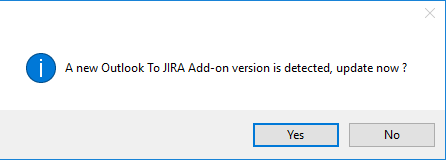
- Restart your Outlook when update finishes
Second method (Manually):
- Click on the “JIRA” icon displayed in the top right menu in Outlook
- Click on “Check for updates"
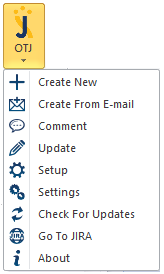
- Restart your Outlook when update finishes