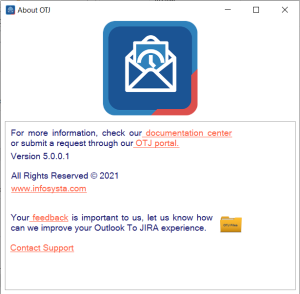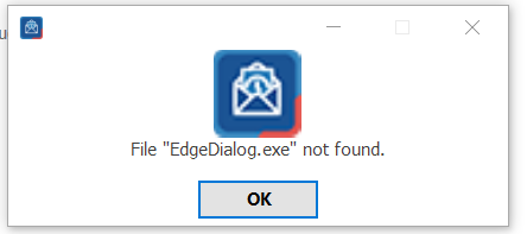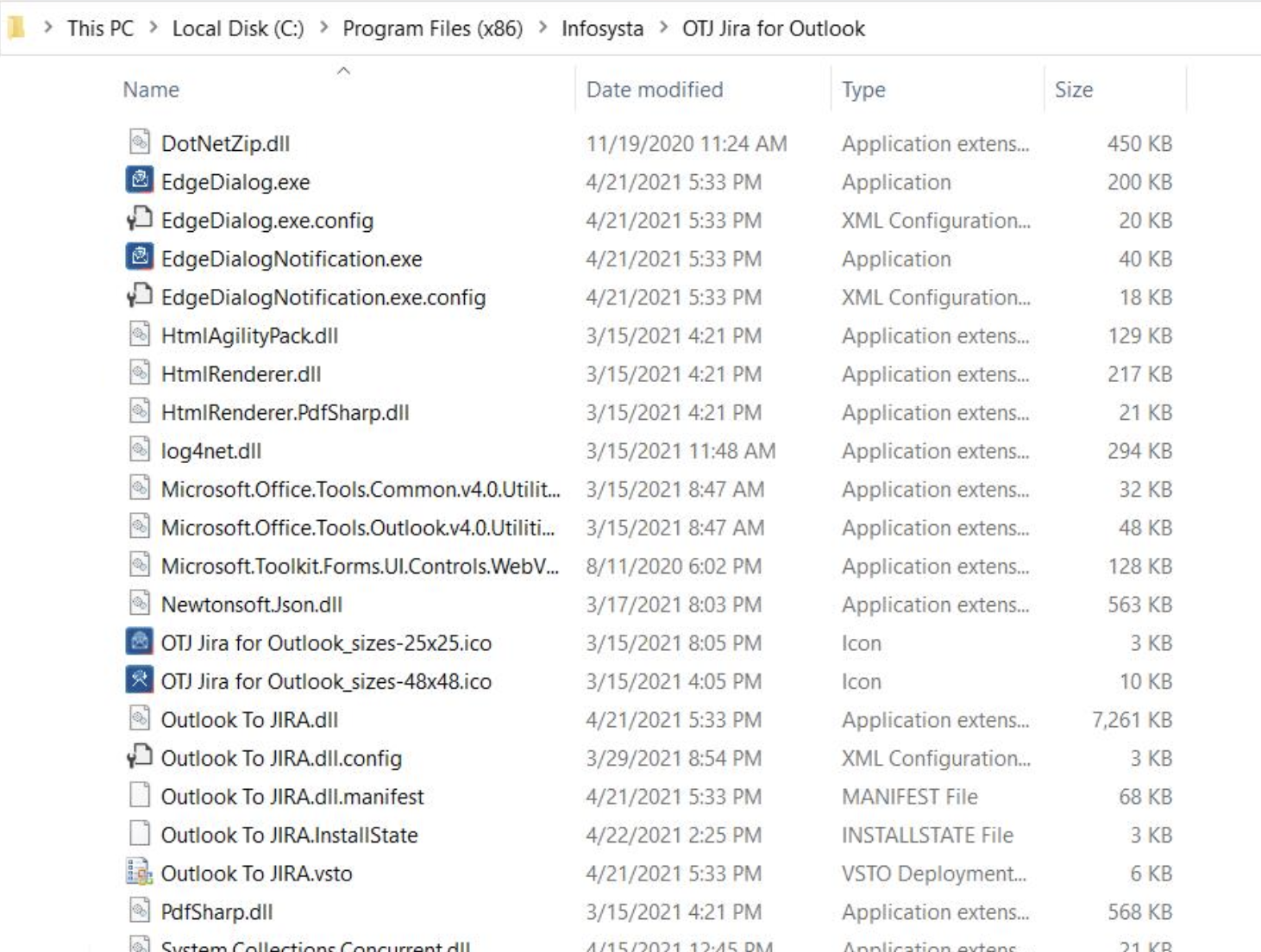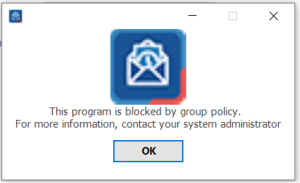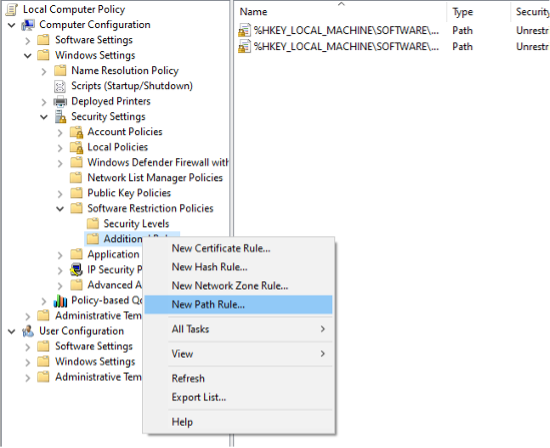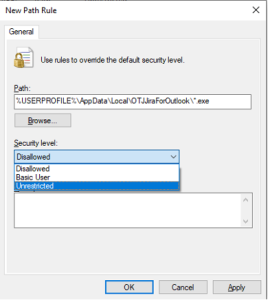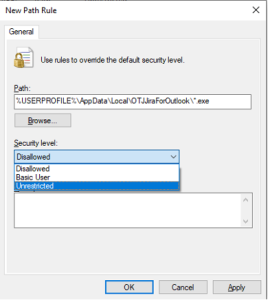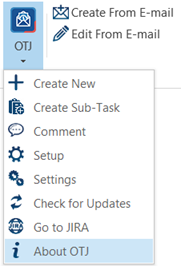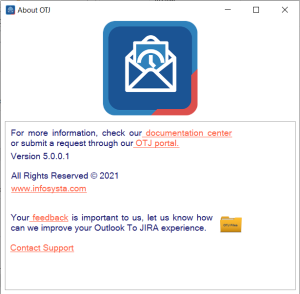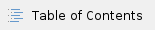
How to resolve "File "EdgeDailog.exe" not found"?
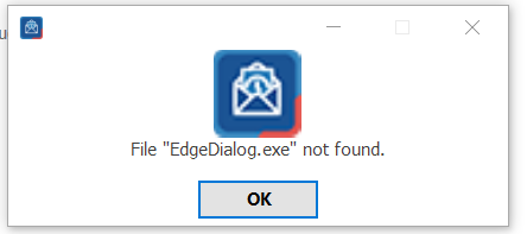
In case you've faced this error, that means OTJ Jira for Outlook DLL and EXE files wasn't installed successfully in your Program Files or Program Files (x86).
OTJ Jira for Outlook includes a new folder in Program Files or Program Files (x86) that holds the needed DLL & EXE files for OTJ to function as below:
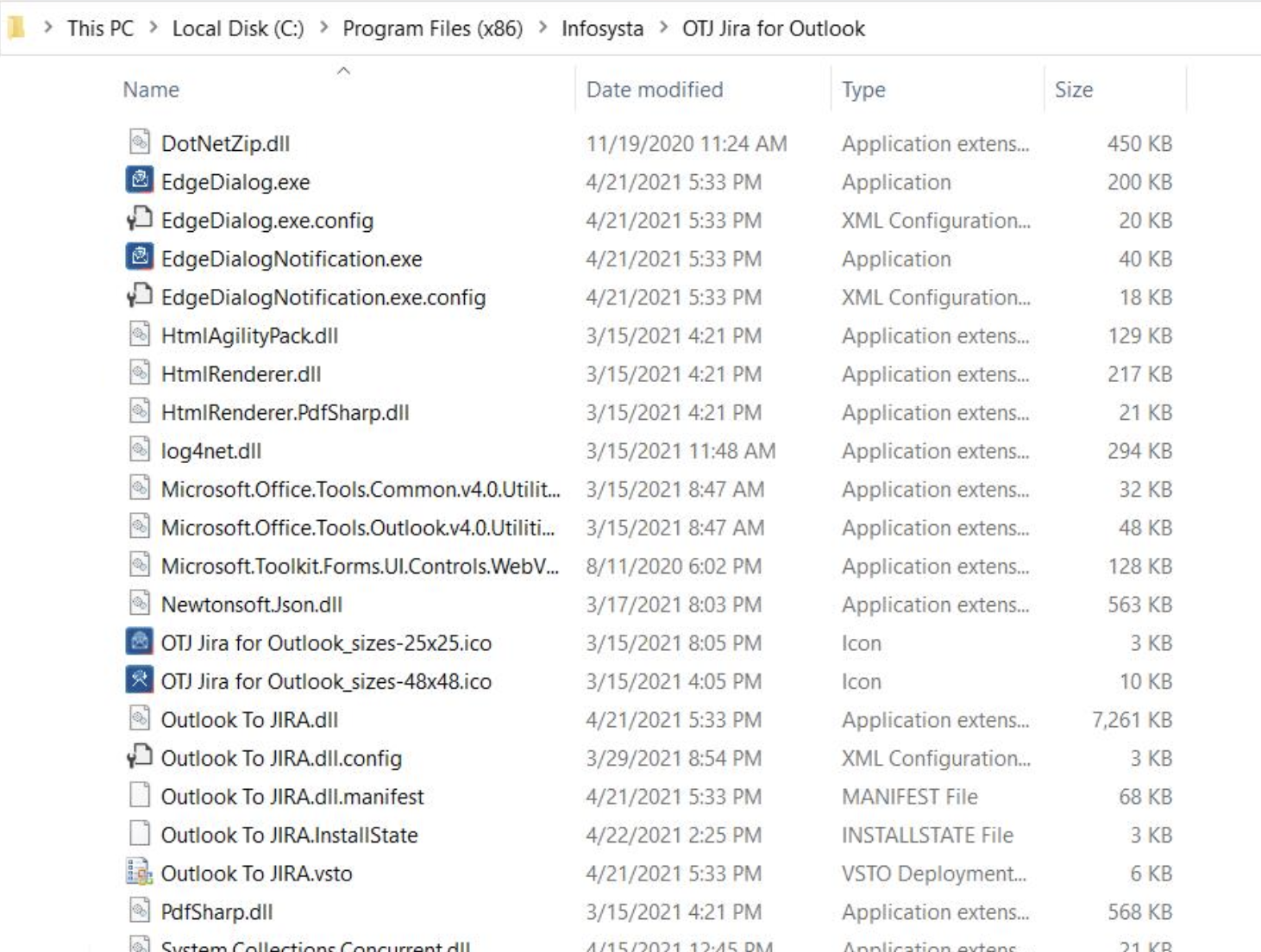
To resolve this you need to try the following:
- Check with your IT Administrator why you're not able to install EXE files in Program Files or Program Files (x86) (IT might include domain control apps as CloudBlack that blocks installation processes)
- Turn off any AntiVirus or a third-party app that might interfere in the installation process
- Try reinstalling the app and make sure DLL & EXE files are included same as in the screenshot above
How to resolve "The Program is blocked by group policy"?
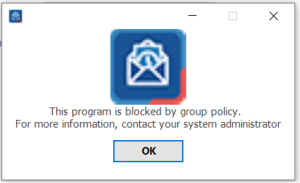
This error mainly caused by enabling the Software Restriction Policy.
Follow these steps if you are not being able to run .exe:
- Press Windows key + R together to open RUN.
- Write gpedit.msc and click OK
- Navigate through Computer Configuration > Windows Settings > Security Settings > Software Restriction Policies.
- If there are No Software Restriction Policies Defined:
- Right click on Software Restriction Policies and select New Software Restriction Policies, it will create two new subfolders Security Levels and Additional Rules.
- Right click on Additional Rules and select New Path Rule.
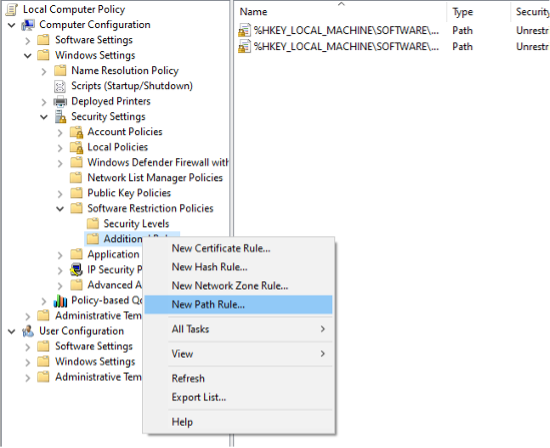
Version 5.0.0.2 & later
- Enter the path where you want to allow executable files to run. For example %USERPROFILE%\{Program Files or Program Files (x86)}\Infosysta\OTJ Jira for Outlook\*.exe
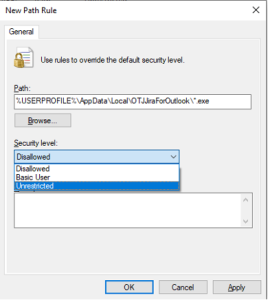
- Click on Security Level menu, select Unrestricted and then click OK.
Before Version 5.0.0.2
- Enter the path where you want to allow executable files to run. For example: %USERPROFILE%\AppData\Local\OTJJiraForOutlook\*.exe
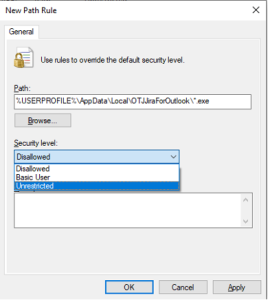
- Click on Security Level menu, select Unrestricted and then click OK.
Not able to create issue through OTJ Outlook to Jira
If the user tried to create a ticket but Create page didn’t load and the user didn’t receive any of the above error messages, the user must contact Infosysta support and send client logs.
Follow these steps to share logs with support@infosysta.com
- Click on OTJ Outlook to Jira icon to open its menu
- Select About
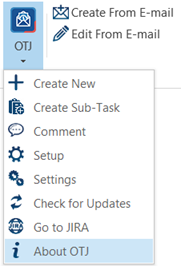
- Click on "Contact Support"