- Click on the “J” icon displayed in the Chrome menu in the browser

- Click on“Create New Issue” and fill the necessary field
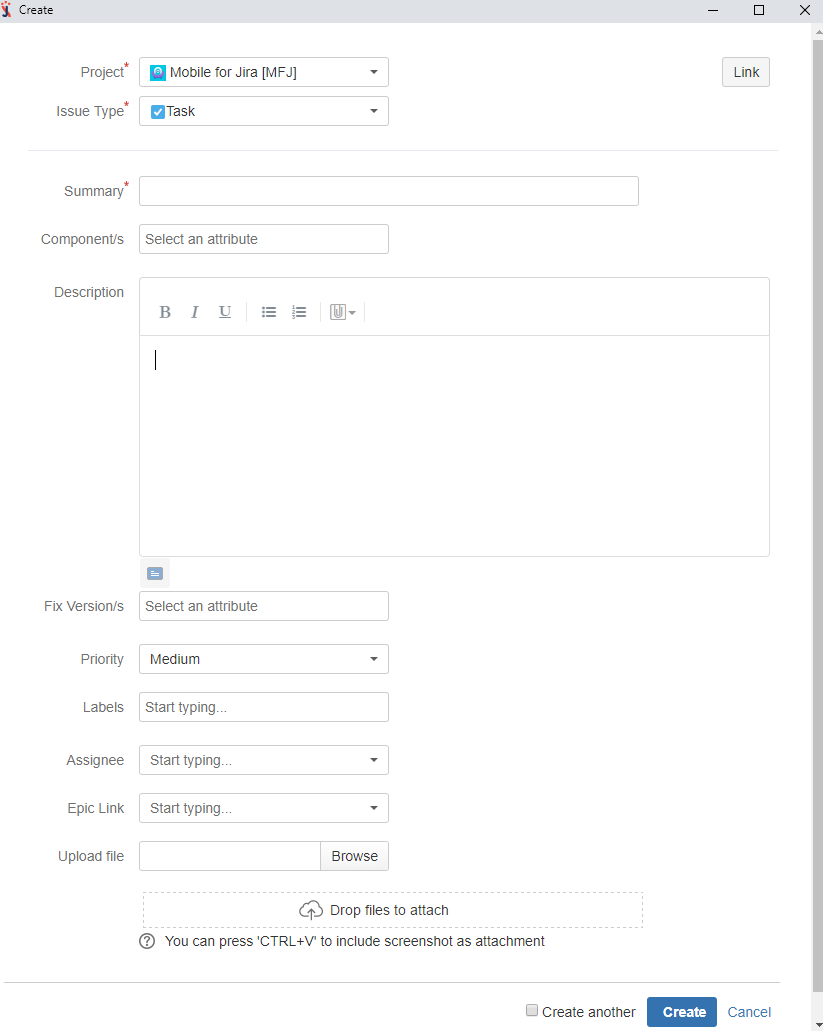
- Open Gmail and click on the 'Google To Jira' menu
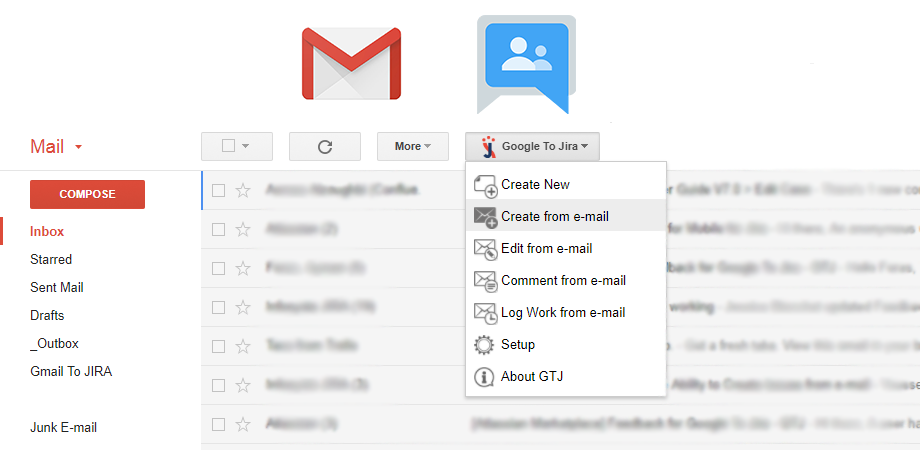
- Select "Create from e-mail" and fill the necessary field
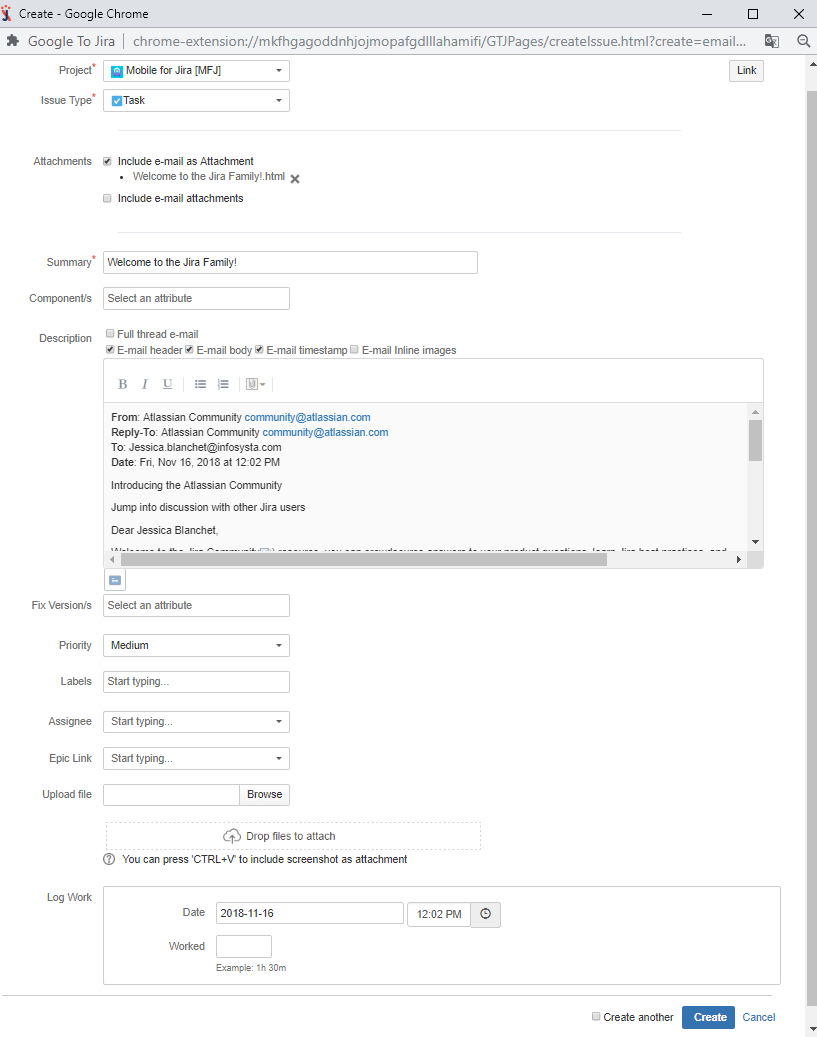
- Open Gmail select E-mail you want to attach then click on the 'Google To Jira' menu
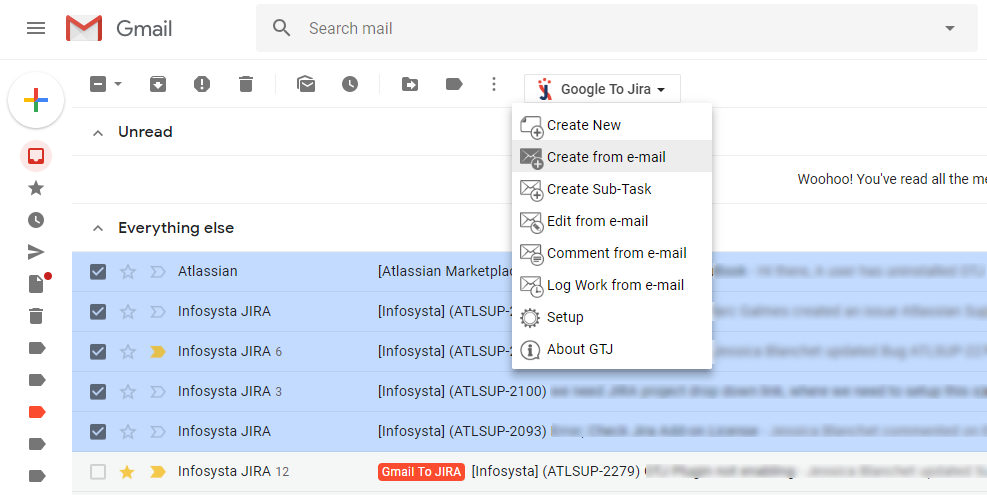
- Select "Create from e-mail" and fill the necessary field
