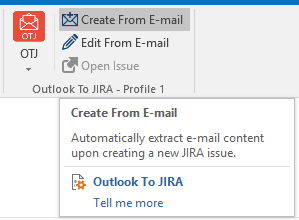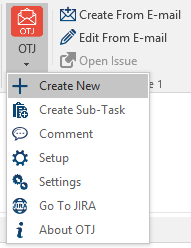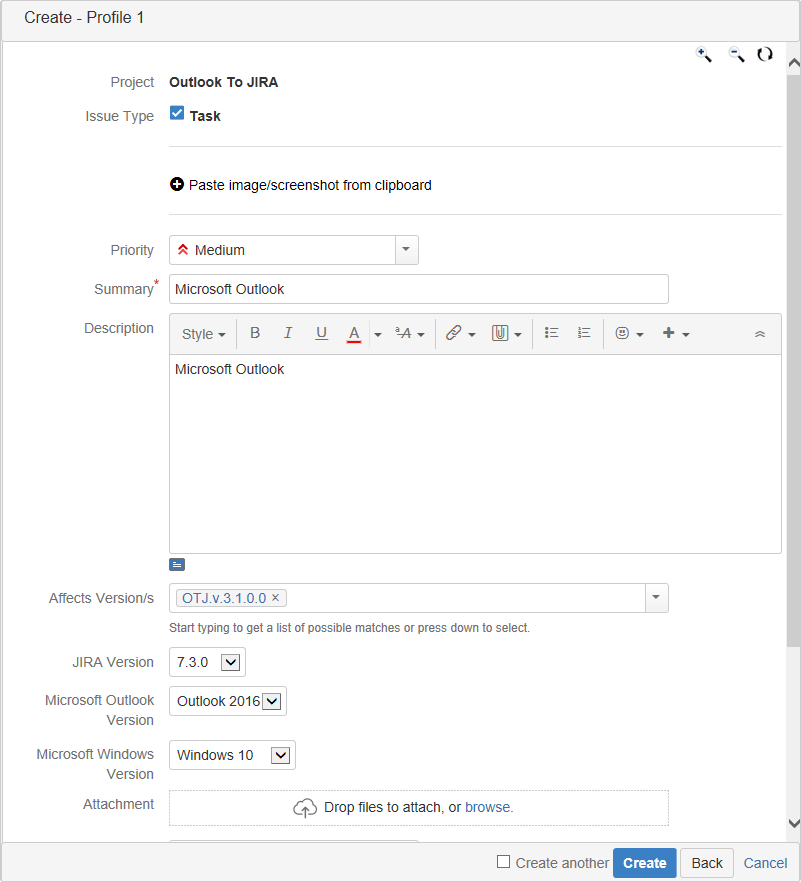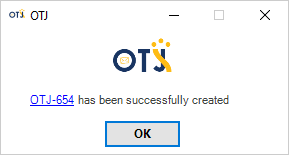WIKI UAT
Outlook To JIRA offers two methods in order to create a ticket from an e-mail:
1-Create a new issue including E-mail:
- Select an e-mail
- Right click on the e-mail
- Go to JIRA
- Click on Create
2-Create a new issue including E-mail:
- Select an e-mail
- From OTJ Menu in Outlook Ribbon
- Click on "Create From E-mail"
Create New issue no email included:
- Click on the “JIRA” icon displayed in the top right menu in Outlook
- Click on “Create”
Once “Create” is clicked:
- Create Issue Window appears
- Select a Project
Select an Issue Type
If creating from an e-mail, e-mail title and body will be automatically filled
4. Fill all the necessary fields
5. Click on “Create”
6. A window with a link to the created ticket in JIRA will appear